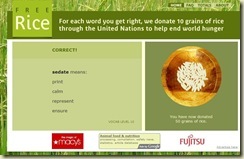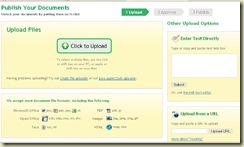http://www.ziddu.com is another site for sharing big files like rapidshare, sendspace. But what makes it different is that it is offering full free accounts, no premium accounts. You can view picture, audio, and video files on the site itself. You can download them or you can view them on the site.
Apart from being free, you can earn money also. Whenever someone download your file, you will earn $0.001. That means you will get a $1 if your files are downloaded 1000 times. Money will be credited through PayPal. Before crediting you need to earn at least $10.
As a blogger you might be putting images on your blog, even though blogger.com is offering free space for images, you can earn money by uploading the photos to ziddu.com.
Create an account on Ziddu.com
Thursday, December 20, 2007
Share files and Earn Money
Posted by
Reddy
at
10:19 AM
4
comments
![]()
Labels: Blogging, Business, Cool Sites, Free Space, Money Making
Monday, December 17, 2007
Google Knol aims at Wikipedia: Do you think so?
The key idea behind the knol project is to highlight authors. Books
have authors' names right on the cover, news articles have bylines,
scientific articles always have authors -- but somehow the web evolved
without a strong standard to keep authors names highlighted.
I don't see any competition to wikipedia in this. Because blogs are already doing just the same thing. Only author can edit a knol, just like in blogs. You can suggest changes by putting a comment again just like a blog. The authors who really care will care to keep the page updated whether it is a knol or a blog. Then what is the difference between a blog and knol. Apart from its wiki style interface, setting a knol may be a little easier than setting a blog with no control on page design.
I will go to wikipedia because those pages will mostly be accurate (some knols which are written by good authors might click, but these will be very few). Since wikipedia pages are owned by everyone, everyone willing to update the page to keep it up to date. We can't expect the same in Knol, moreover author has to check the suggestions and change the page.
Just it is an attempt by Google to create a pile of information for showing its advertisements, nothing else.
Please share your views.
Posted by
Reddy
at
4:07 PM
0
comments
![]()
Labels: Tech News
Tuesday, December 11, 2007
Disabling auto play
You might be facing problem with the auto play feature in windows, especially with pen drives (USB Drives). Because unlike CDs, viruses can copy themselves easily into pen drives, so I disabled the autoplay feature. If you want to do the same thing follow these steps.
- Goto Run dialog box, type regedit and hit enter.
- be careful when changing registry, because it might corrupt your system if done wrong. You might choose to take backup, so that you can revert back to your previous settings if anything goes wrong.
- Navigate to the following key
HKEY_LOCAL_MACHINE\Software\Microsoft\Windows\
CurrentVersion\Policies\Explorer
- Create NoDriveTypeAutoRun key, if it is not there.
- If it there, set its value as FF, this disables auto play on all drives.
- If you have to create this key,
- right click in the right pane, select new > DWORD value
- name it as 'NoDriveTypeAutoRun', and set its value to FF.
- Thats it, you have disabled auto play for all drives.
Update: If you don't want to change the registry manually, download Disable_Auto_Play, unzip it to get registry file. Double click on it, it will ask for the confirmation, click on yes. It will add the key to the registry.
See here for more information.
Even you can do this by using group policy editor. Go to Windows > Run > gpEdit.msc
Go to User Configuration > Administrative Templates > System > Turn Off Autoplay.
Enable it and select the option "All drives" in the below pane.
Read more:
Task Manager Disabled?
Access to Registry Disabled?
Important steps when cleaning virus
Backup Dictionary in Word
Firefox: View status bar in full screen mode
Subscribe to my site feed for receiving more tips. You can get more tips in your email for free.
Saturday, December 8, 2007
Funny UST Scandal virus
How I removed Funny UST Scandal virus from my system.
Recently my system infected with a virus. I am using Win XP and using McAFee. But, McAFee did not recognise the threat at all.
Characteristics: The virus is closing every program it thought might be dangerous to its existence. If I open task manager, virus is minimizing it to system tray. There are processes running killer.exe, smss.exe, lsass.exe. Yes, smss.exe and lsass.exe are system processes, but virus is running two processes with the same name. one process is running with the name smss.exe, while two processes are running with the name lsass.exe, in that one is system process, another one is virus.
I have already installed process explorer, otherwise I would have to download it from another system because when I tried to download it from the Net virus is closing the window. I have used this software to kill the above processes. In the process, before I am killing the processes virus is minimizing this process explorer to system tray, I am opening it from there, and I closed all the processes. Two entries are there for lsass.exe, one is child process for System process, another one is child for explorer.exe, this later one is virus process.
Once virus processes are closed, I took the following steps:
- Deleted Funny UST Scandal.exe, smss.exe, and killer.exe in Windows folder, Windows\System, and Windows\System32 folder.
- Checked and deleted root folder of every partition for these files and autorun.inf. In some locations I found xmss.exe also, they all have some icon. So, I recognised them easily.
- Usually these files will be hidden. You can use “attrib –h –s smss.exe” in command prompt to unhide them and then delete. But, I have used Bullet Proof FTP for locating these hidden files and deleting them. As I have already installed the software I used it, you can download trial version. It is very easy by using this FTP client. With attrib command we have to go every location and issue command and then delete it. This BP FTP is showing hidden files, and I dont need to use DOS commands.
- Deleted C:\Documents and Settings\All Users\Start Menu\Programs\Startup\lsass.exe. I have also deleted Desktop.ini files which are placed in every folder of Start menu for every user. I think this file shouldn't in those locations.
- Used MSConfig command to clean the startup items, I have unchecked all suspicious processes from startup tab.
- Using RegEdit tool, deleted Auto Play entries which are pointed to smss.exe
- And then searched for “Funny”, “Killer”, “Smss”, and “lsass”. Be careful when deleting lsass keys as there is an important system process will be running with the same name. System copy of the file will be in the Windows\System32 folder.
Related Posts:
Disabling auto play
Task Manager disabled?
Important steps when cleaning virus
What is this process?
This link contain more information
http://www.thinkdigit.com/forum/showthread.php?t=78794
If you like my blog, please subscribe to the feed using e-mail form at the right side or in a news reader.
Posted by
Reddy
at
2:33 PM
7
comments
![]()
Sunday, November 25, 2007
Mail Store in Outlook Express
If you are using Outlook Express as your mail client, you need to know where all mails are being stored to take regular backups.
You can know the location by going to Tools> Options> Maintenance> Store Folder. It will shows the path of the location where it is storing the mails.
Now copy the path and paste that in the Explorer's address bar and hit enter, you will see your mails stored as .dbx files. Now you can backup those files.
Best thing to do is to change the mail store location to another drive than system drive. So that you won't lose your mails even if your OS crashed and refused to open... you can safely format the partition and your mails are stored safely in another partition. To change store folder location, go to the Maintenance tab as above, click on Store Folder, click on Change button and select the new location... you're done.
Friday, November 16, 2007
Learn words - Donate food
Check out this site.. in this site you can play with words. If you got meaning of a word right, they will donate 10 grains of rice to the United Nations Food program. You can donate some food while you learning english. Play the game while you are free.
Posted by
Reddy
at
6:16 PM
0
comments
![]()
Labels: Cool Sites, English
Wednesday, November 14, 2007
How much Virtual Memory
How much virtual memory is optimal for your machine? It should be 1.5 times to the RAM you have installed in your system.
What is virtual memory? Virtual memory is the space on hard drive which was used by operating system as RAM when there is not enough space left on real RAM. When physical memory (RAM) is filled up with the opened programs, and if you opens any new program, then old programs in memory will be shifted to the physical space on the hard drive. Whenever those programs needed to be executed, those programs will be again shifted into RAM again, if there is not enough space left in RAM, some programs will be shifted to the hard drive. As that hard disk space is being used as memory and it is not physical RAM, it is called virtual memory.
So, how to change virtual memory setting on windows XP? Go to system properties(right click on My Computer and select properties), select Advanced tab, click on settings button in Performance section. Select Advanced tab, click on change button in Virtual Memory section. Set Initial size, and Maximum size here for the selected drive. Setting both to the same value improves performance. Actually setting virtual memory is enough, you may choose to set it on another drive also.
Posted by
Reddy
at
5:42 PM
1 comments
![]()
Tuesday, November 13, 2007
Download files in many formats
In this site, you can upload any document (it supports many formats) in one format and after that you can download that file in many other formats like you upload a word document and you can download that file as pdf or plain text or even as mp3 file.
check out more details here.
You don't need to sign up to upload files. You can embed your documents in your site in flash player.
Update: Anonymous uploads are no longer available. You must register before uploading.
Posted by
Reddy
at
6:28 PM
0
comments
![]()
Labels: Blogging, Business, Cool Sites, Free Space
Friday, November 9, 2007
What is this process?
Want to know about a process running in your system. Check out the following websites.
Posted by
Reddy
at
7:52 PM
0
comments
![]()
Labels: Cool Sites, Tech Tips, Virus, Windows
Important steps when cleaning virus
When you are putting scan for viruses you have to disable system restore. Windows XP backups your system at times, so that you can revert back to the working condition if your system is not working after installing X software. You can select the restore point before that day you installed that X software, so your system can work normally.
If your system has a virus, your windows might unknowingly already backed up the virus with other files. Your Anti Virus software can not remove virus from these backed up files because windows is protecting them. So, after your Anti Virus scans and cleans rest of the system, the virus can start spreading again from those backed up files.
So, first turn off the system restore in all drives before starting the scanning. You can do this by going to system properties(either through control panel, or by right clicking on My Computer icon). Then go to System Restore > Turn Off. You can hit the Win + Pause on the keyboard to bring up the System Properties.
And every time scan your system by booting into safe mode because when started in safe mode, windows loads minimal files to start the system.
Read Also:Disabling auto play
What is this process?
How much Virtual Memory
Mail Store in Outlook Express
Posted by
Reddy
at
7:46 PM
2
comments
![]()
Task Manager disabled?
Task manager in your system is disabled by virus? To remove the virus you have to first make the virus not to run. The virus disables registry editor, and MSConfig also along with task manager. So, you can't able to stop the virus from loading with the windows.
You can download Process Explorer and use this utility to view and kill the processes. It offers more features than default task manager bundled with Windows.
If you like your old Task Manger you can enable it by changing options in the Group Policy Editor.
Go to Windows > Run > gpEdit.msc or you can find this in Control Panel > Administrative Tools.
Go to User Configuration > Administrative Templates > System > Ctrl+Alt+Del Options > Remove Task Manger. Disable this option. Now you can see Task Manger option enabled.
Softwares:
Task Killer
Related:
Disabling auto play
Important steps when cleaning virus
Posted by
Reddy
at
7:15 PM
4
comments
![]()
Monday, November 5, 2007
FeedBlitz Ad Network
Good news for all those who are using FeedBlitz service in their blogs. Now you can join FeedBlitz ad network. It will show ads in the emails it serves, and it is context sensitive like Google's AdSense program. So, you can get good clicks and good money.
Topping all these, it is open to everyone unlike Feedburner's Ad Network.
Learn more here.
Posted by
Reddy
at
3:22 PM
0
comments
![]()
Labels: Blogging, Business, Money Making, Tech News
Site offers hacking business
Security researchers have stumbled upon a website which offers hacking services for hire. The site, loads.cc, probably hosted from Russia, controls a large botnet (network of hijacked computers).Clients can make use of this botnet to induce malware into other computers and networks. The site will charge the clients 20 cents per infected computer. According to security researchers, clie-nts can also limit the number of infections. For instance, they can ask the botnet to infect 500 PCs and pay $200. Of course, they can choose the malware. The site also provides the client with a bill with details of the IP addresses infected and the data stolen. It is all very professional.
Posted by
Reddy
at
3:00 PM
0
comments
![]()
Labels: Tech News
Saturday, November 3, 2007
Follow your comments in mail
You might be writing comments on many blogs you are visiting daily, you want to follow the replies given to your comments. So, you need to periodically visit those sites again to track your comments.
But now Google has introduced new feature. Whenever you write a comment you can choose to receive the follow-up comments in email. In this way, you don't need to check many times the same page for new comments. And you wont loose those comments, which were made after several months also. You can easily unsubscribe also, when you feel there is no more need to follow the comments.
Source: Blogger Buzz
Posted by
Reddy
at
8:47 PM
0
comments
![]()
Do more using e-mail
Do you know what you can do by using just e-mail
- If you mail a document as attachment to pdf@koolwire.com, you will receive reply with the document converted into pdf file.
- You have a pdf file and you want that file in text form, you can just send that file to pdf2txt@adobe.com.
- You can lookup meaning of words by sending mail to wsmith@wordsmith.org. Subject line should be: define word
- and you can view webpages also in mail.... just send mail to www@web2mail.com with URL of the web page as subject of the mail.
- you can upload photos to your flickr account (___@photos.flickr.com), documents to your google docs account (___@prod.writely.com). You have to select the secret name in the place of ___.
- and you can write to your blog using mail.... check Email section in Settings of your blogger account. It is yourUserName.___@blogger.com
Posted by
Reddy
at
8:35 PM
0
comments
![]()
Thursday, November 1, 2007
How to embed images in Gmail
You may knew that Gmail won't allow you to embed images, tables, etc. But, there is a work around. You can drag the image (or table or whatever) to the compose window... and it will be embedded into your message.
You can do the same thing to create HTML signatures.
Posted by
Reddy
at
6:38 PM
2
comments
![]()
Yahoo search features
See the above link to find out how to use Yahoo search engine most effectively. It explains about five features which are not present in Google but in Yahoo search.
- compose e-mails
- specifying the order
- finding lyrics
- search other websites from yahoo
- linkdomain
Posted by
Reddy
at
1:03 PM
0
comments
![]()
Wednesday, October 31, 2007
Digital Inspiration
This site provides latest technical news, and tips. It covers wide variety of topics.
Posted by
Reddy
at
10:10 PM
0
comments
![]()
Labels: Cool Sites
Thursday, October 25, 2007
Tuesday, October 23, 2007
Dictionary in MS Word
You might have added lot of words to the default dictionary when you working in MS-Word. You can take backup of this dictionary if you are going to use another system, or going to format the present system.
The dictionary will be at "C:\Documents and Settings\UserName\Application Data\Microsoft\Proof" with the name CUSTOM.DIC
Where C:\ is your system drive, and Username is your login name.
Now you can put this file in another machine at the corresponding location, your word will start using this file as its dictionary.
Posted by
Reddy
at
9:38 PM
1 comments
![]()
Monday, October 22, 2007
Geo Tool
If you want to know where http://google.co.in is hosted... try this site
This site provides information about where a site is hosted (up to city level), its position on map, its IP address, etc...
If you use Mozilla Firefox, you can get same functionality from Flagfox addon. It shows flag of the country where the current site you are viewing is hosted.
Posted by
Reddy
at
6:48 PM
2
comments
![]()
Labels: Cool Sites
To know your IP address
check http://whatismyip.com for knowing your IP address.
This site will be useful if you are using proxy server to connect to Internet or using dialup or dynamic IP allocation, and you want to know your public IP address. This site also explains about IP addresses in case if you don't know already.
Posted by
Reddy
at
4:18 PM
0
comments
![]()
Labels: Cool Sites