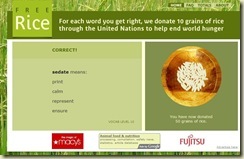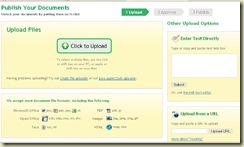If you are using Outlook Express as your mail client, you need to know where all mails are being stored to take regular backups.
You can know the location by going to Tools> Options> Maintenance> Store Folder. It will shows the path of the location where it is storing the mails.
Now copy the path and paste that in the Explorer's address bar and hit enter, you will see your mails stored as .dbx files. Now you can backup those files.
Best thing to do is to change the mail store location to another drive than system drive. So that you won't lose your mails even if your OS crashed and refused to open... you can safely format the partition and your mails are stored safely in another partition. To change store folder location, go to the Maintenance tab as above, click on Store Folder, click on Change button and select the new location... you're done.